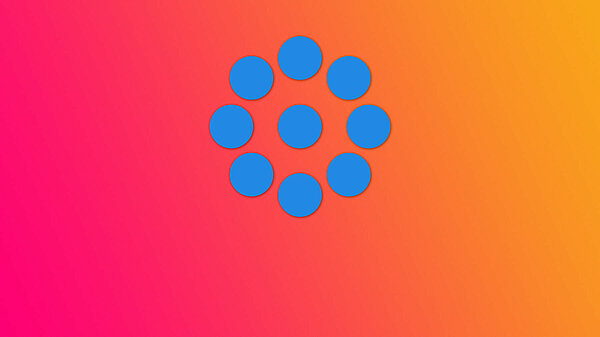Doing Data Entry
Connect Toolkit
Entering data allows you to follow up with voters and supporters, whether it’s a reminder to vote, asking them to volunteer, or inviting them to a local event.
MiniVAN and the Virtual Phone Bank are the two most efficient ways to enter data into Connect. These amazing Smart Canvassing tools allow you to view a script while making phone calls or knocking on doors, and they allow you to enter the information you collect as you go!
However, data can be collected separately from canvassing, for example, someone writes in saying they want to volunteer, or someone attends an event and would like to stay engaged. Whatever the case may be, entering this data into Connect is important so that the team build their relationship with these individuals.
There are various ways to enter this type of data into the system: Quick Mark, Barcode Scanner and Grid View. Here are what each of these tools is best at and when to use them!
Quick Mark
If you are adding the same piece of information to one or more voters' profiles, use Quick Mark! This tool allows you to easily add a question response or tag to someone’s profile, or to mark lots of people as having moved when you get a batch of returned post.
Grid View
If you are adding various pieces of information to one or more profiles, Grid View is the tool to use! Grid View will allow you to enter a variety of data against an entire list that you created. This is especially useful if you went canvassing with a paper list and do not have a barcode scanner. You will need to make sure that all the questions you want to apply are assembled in a script before you begin.
Script View
This allows you to take an existing script and apply the results one at a time to a selection of voters with the full text of the script visible the whole time - useful if you can't remember the details of the questions you are using.
Barcode Scanner
This is the quickest way to enter canvass data collected on paper canvass cards. You'll need to buy a bar code scanner (available from Amazon for about £30) which plugs into the USB port of any computer. You then print bar codes on your canvass codes to identify the voters and print off another set of bar codes with all the possible responses on them.
Form View
If you are entering a lot of information about one person, including email addresses and phone numbers, then this is the tool to use. It is ideal for entering paper surveys because you can set up the screen to display all the questions in roughly the same place as they appear on the printed page making the whole process much more intuitive. Setting up the form can be a bit fiddly but if you are doing a large batch of surveys it will save a lot of time in the long run.
Bulk Upload
The Bulk Upload tool is a tool that has the power to enter a lot of information for many different people into Connect, for example marked register data or postal voter lists from a spreadsheet. You can find out more about bulk upload here.