Merging Duplicate Records
Connect Toolkit
Merging duplicate My Campaign records is very important as it helps to ensure that all data is available in one place and it prevents people from being displayed in phone banks, canvass lists, or any other type of list multiple times.
Duplicates can be created when slightly different information is provided for the same person, like they provide two different email addresses, or a person has moves house. You can merge any duplicates on the My Campaign side of the database yourself. There should be no duplicates on the My Voters side of the database as these lists are supplied by your local council, however if you do find one you'll need to contact the council's electoral services department to get it corrected.
Once two records have been merged, it is impossible to reverse or separate the data again. Follow these best practices to ensure that you are merging records correctly!
1. Begin on the My Campaign database
2. Go to Quick Look Up
- Enter the name of the individual that has a duplicate record
- Click on their name in blue to enter their profile
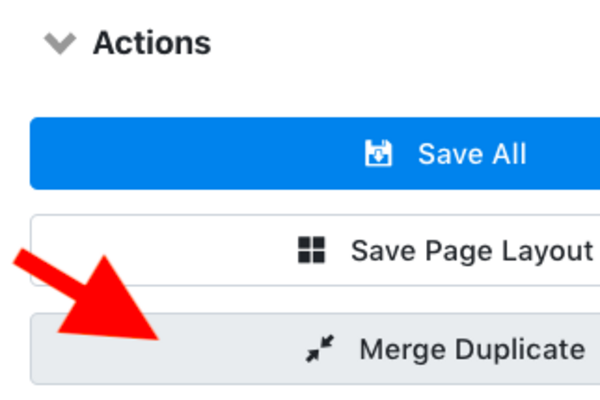
3. Merge the duplicate
- Once in their profile, click on Merge Duplicate
- This will bring you to another Quick Look Up page
- Look up the name of the person again to pull up all records with that same name
- Tick the checkbox next tot he name of the person whose record you want to merge
- Click Merge Duplicate
- Double-check the profiles and select the data that should be kept in the remaining record if there is a conflict between the two
- Confirm the merge
All the information will now be merfed into one single record.
