Linking Records to My Voters
Connect Toolkit
Linking a My Campaign record with a My Voters record is very important to ensure that data is being shared between the two databases. By linking profiles, you can coordinate your canvassing, phone banking and Get Out The Vote (GOTV) operation properly.
When new membership and registered supporter data is loaded into Connect every night, we can't always match the records to the electoral register. This can be because people have signed up as a member under a different name, or a different address than is on the electoral roll. Other times there are two people in the same household who could be a match. It is for this reason, that you will usually find fewer members if you search in My Voters than in My Campaign. To make your My Voters lists as accurate as possible you should ensure you link as many My Campaign records to the electoral roll as you can.
1. Begin on the My Campaign side of the database
2. Go to Quick Look Up search for the individual
- Click on their record to enter their profile.
- Open the VAN ID box on the left-hand side of the profile.
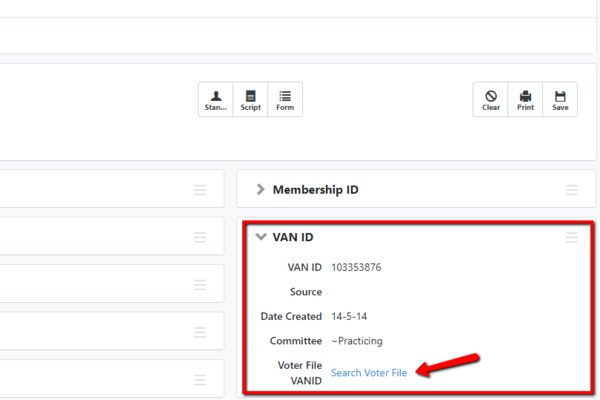
3. Search the voter file
Click on Search Voter File. The system will check for this person on the My Voters side of your database and all of the possible options will be seen at the bottom of the Quick Look Up page, just like a search would.
Sometimes you may have to get creative in order to find the match. You have seen that two profiles should be linked, however, the voter may not show up in the search. You can fill in the information on the Quick Look Up page that was available on the My Voters record in order to narrow your search.
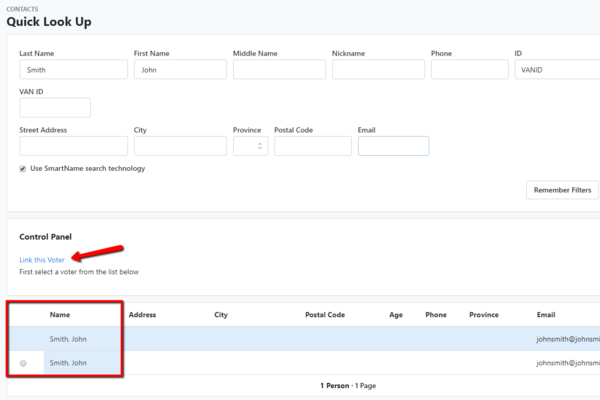
If there is more than one match, you will tick the box next to the profile that most accurately matches the My Campaign record.
Click Link this Voter in the Control Panel. There may be no appropriate matches which means you will be unable to link the My Campaign Profile to My Voters this will normally be due to that person not being a voter in your area because of their nationality, living elsewhere or being too young to vote. Sometimes the person has registered as a member using a different name from that on the voter record or there might be two people in the same house with the same name. A cross check will show a matched address with a slightly different name.
The most important records to link are your identified supporters and volunteers that are not already linked. You can easily create a list of these individuals and use the “My Voter File” section on the Create a List page to identify who does not have a linked My Voters records - here's how:
Mass-linking My Campaign records to My Voters
It is a good idea to periodically go through your unlinked My Campaign records systematically to see if you can link them.
1. Begin on the My Campaign database
2. Create a list of your My Campaign contacts
Pull up your list of your Lib Dem members and supporters that are not linked to the My Voters side of the database by:
- Going into Create a list
- Go to the Membership section to select current members and registered supporters.
- Scroll down to the My Voter Record section and select No My Voter File Record.
- Run your Search
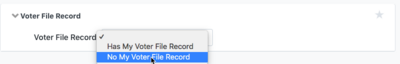
3. Get your list of contacts not linked to the voter file
This list will include all the people that are not linked to the voter file. Your next step is to go into their profiles one by one and search the voter file.
Click on the name of the first person on your list.
There are LOTS of unlinked records in My Campaign. There's a more detailed guide to which are the most useful to match and why here
