Street Sorter
Connect Toolkit
This guide will show you how to sort the properties in each street in your area. This is important to allow you to export details of walk order so you can print direct mail or addressed literature in the correct order.
However, it is not always necessary. Many councils now allocate polling numbers in a sensible order that can be used to sort addresses in our system by elector number. It is only necessary to use the Street Sorter if this is not the case in your area.
Setting an order for properties
1. Finding the street
- First, you need to locate the list of streets in a particular Polling District. Locate the polling district on the main Walk Manager menu and then click on the blue link in the Streets Sorted column. The link tells you the number of streets in the Polling District, and how many of them have been sorted.
- Once you have the list of streets displayed, simply click the name of the street to open it in the Street Sorter. You'll notice that each street has a Sort Status so that you know which ones have been done already.
2. Unsorting the Street
- When you open a street, it will be displayed sorted in its existing order (shown in the final column). Before you can make any changes, you will need to click ‘Undo All’ to remove this.
3. Sorting by Column
- To sort a street by a column, simply click on the top of that column. You can click on as many column headers as you like in order to specify which part of the address should be prioritised. In the example below, the list has been sorted by building name, then Street number, so that all the unnumbered houses are together at the start.
4. Additional Sorting Options on Street No.
- If you right click on the top of the Street No column, you will bring up a menu of additional sort options. This allows you to select to sort by Odds and Evens, rather than just sequentially.
5. Manually Sorting
- Once you have done the main sorting of the columns in a street, there may be individual properties that need moving. This could be an individually named property that you know sits between two numbered houses, or it may have an incorrect address format.
- Simply click the property to highlight it then use the dots at the left hand end to drag them up or down
- Release it to reinsert it where they should be
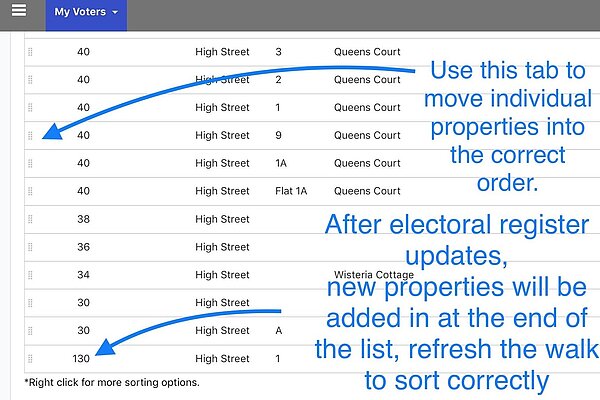
Top tips
You can use the CTRL key and the Shift key to select and drag multiple properties at once
Using the Page Up and Page Down keys on your keyboard is a lot quicker than waiting for the page to scroll when you are dragging properties about.
6. Saving the Order
- Once you have finished, change the Status from 'Not Sorted' to 'Sorted' and click Save
- Street Sorter maintains the order of properties even when they fall vacant, so you shouldn't have to do too much resorting when the register updates. However, when new properties that Connect doesn't recognise appear, then the status automatically changes from 'Sorted' to 'In Progress'. It is therefore a good idea to check your streets after every register update to find out where this has happened.
New properties always get added to the bottom of the page. Sometimes, if a council changes the way they format their addresses, then duplicates can appear in Street Sorter. This is nothing to worry about as the duplicates will not be present in the main voter database. Simply resort them so that whichever format of address is currently in use, the order is correct.