Creating a User Account
Connect Toolkit
You can access the User List from the ‘Users’ drop-down menu in the ‘Administrative Menu’ on the left hand side of the main Connect screen. In the ‘Users’ section, click on ‘Users’. Your existing Users are listed. The list will contain all users with access to your Local Party.
This may include some Regional or National Managers. You can use the search boxes to reduce your list if too many are displayed. Through the ‘Quick Access’ menu you can export users, edit existing users and add new users.
Connect Accounts must be only used by one person, who is named on the account. DO NOT create shared accounts for volunteer work, this is against our data protection policies
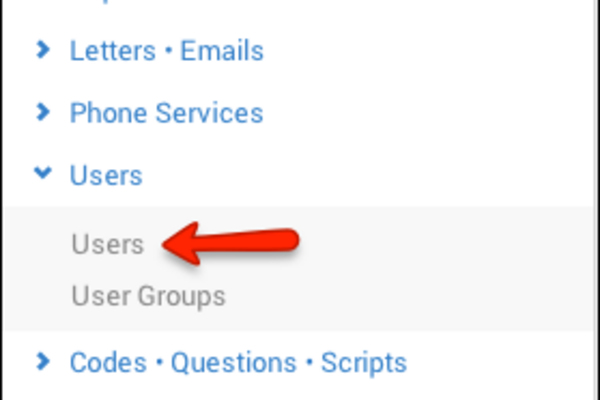
1. Begin from the Main Menu
From the main menu, open the Users option and click on Users to find or create your new user.
2. Search to see if an account already exists
- Search by Last Name and First Name to make sure the user does not already possess a user account; make sure that the Active/Inactive criteria is empty to include active and inactive accounts in your search.
- If the account does not exist, press Add New User in the upper-right corner of the screen to proceed.
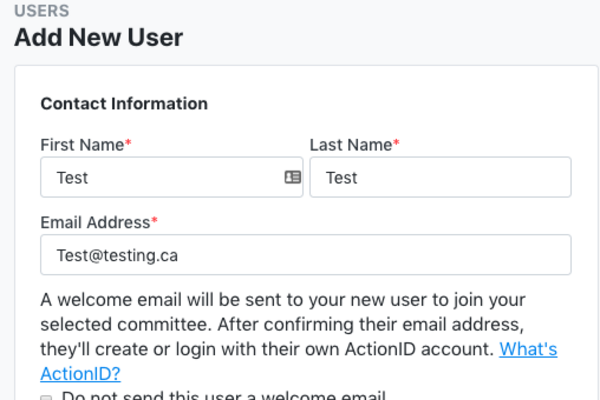
3. Create a New Account
Fill the fields available to create the new account:
- Enter the user’s last and first name
- Enter a username. Generally, you should set their username to “first letter of first name”, “lastname” and the number of your local party if you know it
- Then choose the User profile you wish to assign to them. This determines the level of access you want them to have. You can also set an expiry date if they are a contracted employee or only likely to be volunteering for a short time
- On the next page select the constituency, local authority or ward to which you want them to have access, then hit next
This individual will receive an email with a link to set up their account.
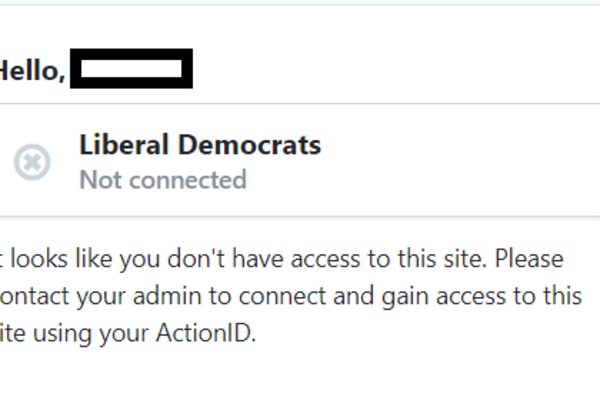
4. Troubleshooting ActionID
Sometimes ActionIDs will not be set up correctly. This can be seen when a user logs in with their ActionID and sees this “Not Connected” message
This can be fixed by a Connect Manager, or Deputy, by going onto their user profile, and selecting Resend ActionID Invite. Users should then log into connect.libdems.org.uk, then when they hit the Not Connected screen, click on the email invite. That will set up their login for Connect
User Profiles
There are different levels of user accounts with different abilities. Learn what they all are below.
Campaign Coordinator -
This is the highest access level that Constituency Managers can assign. They can do most things a Constituency Manager can do, but can only create basic users and cannot export the electoral register. Ideal for people in central campaign teams.
Senior Activist -
These users can access help with setting up Connect for the local party. They can create new questions, scripts and forms for use by other activists. They cannot bulk upload data. Good for people who you can safely delegate important tasks to.
Activist -
These users have full data editing access, but cannot change or add things like questions, scripts, forms etc. Ideal for newer campaigners or councillors who just administer canvassing and delivery in their own ward.
Repeat volunteer -
Can enter all data, but cannot create lists or output data in any form. Ideal for office volunteers.
Temporary volunteer -
Can enter canvass data, but cannot edit contact information. Ideal for first time volunteers
Phone Bank Only -
A log in for those who don't want lots of on screen menus, but just want to make phone calls to help the campaign
Polling Day Committee Room Manager -
To be assigned for polling day only for users that need to look at turnout stats on the day to make strategic decisions
Polling Day Operator -
To be assigned for polling day only for users who will be entering telling data and sending out knock up lists
NOTE ON CREATING (DEPUTY) CONNECT MANAGER USER PROFILES:
If you want to create a user as either a Connect Manager or a Deputy Connect Manager, these can only be created by national administrators. Please send in a support request through Connect's Contact The Admin link on the left hand side of the main Connect screen, or email a request to connect@libdems.org.uk
