Overview of Canvass Analysis & Target Pools
Connect Toolkit
Canvass Analysis and Target Pools are fields for your voters that are automatically generated by Connect. These tools enable you to more accurately assess and target voters based on what they think about different parties. You will find the Canvass Analysis and Target Pools fields in each individual voter’s record and in the Create a List screen. You will also use Target Pools when producing target letters.
Canvass Analysis
Over years of campaigning you will build up a history of voters’ voting intentions. Many local parties will already have many years worth of campaigning data in Connect. All of this information can be used to send voters individually targeted campaign messages or to canvass voters that are more likely to be open to supporting us.
What Connect does is to combine all your canvass data into a single ‘Canvass Analysis’ field which tells you which party or parties the voter is most likely to consider supporting.
Single Party Canvass Analysis:
If a voter has only ever indicated support for one party, then their canvass analysis will only show that party. E.g. Conservative, Green etc. This may be preceded by ‘Weak’ if the data is old or less emphatic or ‘Strong’ if the voter has indicated a preference for that party repeatedly or demonstrated a high level of commitment.
Two Party Canvass Analysis
If a voter has indicated support for more than one party in the past, then the Canvass Analysis will include both parties. The party the voter is more likely to vote for will be represented by its name, while the weaker will appear as a colour. So for example, a voter who mostly votes Conservative but leans to the Lib Dems will have the Canvass Analysis of Yellow Conservative. (If it helps you to get these the right way round, remember that a cat fish is a type of fish, not a type of cat.the )
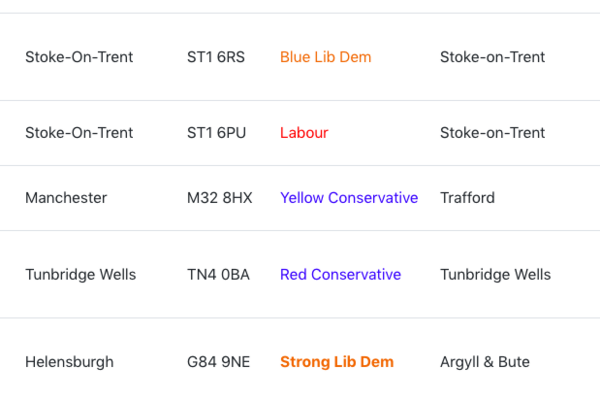
Notes on Canvass Analysis:
- More recent data has a higher impact on the Canvass Analysis than older data.
- The ‘Nationalist’ part of Canvass Analysis refers to the SNP in Scotland, Plaid in Wales and UKIP and the Brexit Party in England. (In Scotland and Wales, UKIP and Brexit Party responses do not affect Canvass Analysis).
- The Green Party is included in Canvass Analysis, but other minor parties and Independents are not.
- Occasionally, if a voter has indicated support for more than two parties, they may have the Canvass Analysis of ‘Unaligned'
- The colour represents the party the voter most leans towards
- The party named is the party the voter is most likely to vote for
Canvass Analysis can be displayed in the ‘My List’ screen as in the screen shot above.
Target Pools
What are target pools (pre-made lists)?
Target Pools are pre-set dynamic lists that have been set up with all the criteria required to make your voter contact as efficient as possible. Target Pools update overnight so that every day you will have a new list based on your canvassing, phoning and the information you have been able to collect on surveys and petitions.
Why use target pools?
We want to make sure teams are equipped with the resources they need to run strong campaigns in the most efficient way possible. In order to make list creation easier and canvassing more effective, target pools (pre-made lists) have been set up to help your team quickly create lists without always having to start from scratch. No matter what the task, whether it be doorstep canvassing, phoning, recruitment or direct mail production, there will probably be a target pool for it.
Broadly speaking there are two types of target pool. One excludes people who we don't wish to contact - for example the Doorstep Canvass target pool is simply a list of those people who it will be most profitable to canvass, either because they are more likely to vote or because they are more likely to be persuadable.
The second type is used for segmentation. These allow you to send tailored messages to different groups - for example to send recruitment mailings to supporters and tactical voting messages to third party supporters in your area.
Four things to remember about target pools
- Target pools update overnight with any new data that you've entered that day.
- The sub-groups of any target pool are mutually exclusive - in other words, no voter can appear in more than one sub-group at the same time, so you don't need to worry about writing to the same person twice with different letters, as long as you create both lists on the same day.
- If a voter fulfils the criteria of two or more sub-groups in a target pool, then they will appear in the group further up the list.
- Target pools are not householded, so when you create a canvass list, you might want to add a Householding step to your search to make sure that no matter who answers the door, you have their name in front of you.
Where to find target pools
In addition to Create a List, target pools can be found on the various statistical reporting pages such as Counts and Crosstabs, the Contact and Question Results summary pages and the Telling Data Stats page. For Connect Managers and Deputies they are also available in export files to allow complex mailmerges to be set up in Microsoft Word, allowing for different letters to be sent to different sub-groups while still printing in delivery walk order. Ordinary users can achieve the same thing using Connect's internal letters tool, which produces a mailmerged PDF, albeit with less flexibility over the formatting of the letter.
Tory & Labour facing target pools
These two pools are the ones you want to use to target voters based on their voting intention. You will only use one of these, depending on who your main opponent is. For each pool, voters are put in to one of the following categories:
- Supporters - Most likely to vote Lib Dem
- Switch - Have indicated possible support for Lib Dems and main opponent
- Squeeze - Have indicated support for third or smaller parties alone, or in addition to the Lib Dems
- Stay at Home - Most likely to vote for your main opponent
- Unknown - Voters with no canvass data
You will also notice Switch (Plus), Squeeze (Plus) and Stay at Home (Plus) groups. These have the same definitions as above, but they are based on demographic modelling, rather than your past canvass data. You may need to include one or more of these groups in your mailings if you don't have enough past canvass data.
Recently the Labour Facing: Squeeze target pool has been split into new Labour Facing: Squeeze Conservative and Labour Facing: Squeeze Greens and Plaid target pools. This is to make it easier to target distinct squeeze messages towards more right-leaning Conservatives and Brexit Party voters in the former group, and more left-leaning Green and Plaid voters in the latter
In the last couple of years, we have also introduced the Switch Over Europe sub-group. This uses a mixture of canvass data and demographic modelling to try and identify those floating voters and supporters of the main opposition who agree with us on the issue of Brexit.
There is a separate target pool set up for use in Scotland which changes depending on the type of election that is next in the calendar because of the varying tactical considerations for each of the different electoral systems in place at each level of government.
If your ward or constituency is a three way marginal, or if we are in third place, it is usually best to choose the Labour or Conservative Facing pool based on who the incumbent happens to be, and to try and replace the second party as the main challenger by squeezing their vote.
| Conservative Facing | Labour Facing | |
| Supporters | Lib Dems | Lib Dem |
| Switch | Yellow Conservatives & Blue Lib Dems | Yellow Labour & Red Lib Dems |
| Squeeze | Labour, Greens, Plaid | Conservatives, Greens, Brexit Party, Plaid |
| Stay at Home | Conservative, Brexit Party | Labour |
Letters pool
The letters pool is not automatically generated and can be set up by your local Constituency Manager using the bulk uploading tool. Bulk apply the tag called Voter Contact: Letter1 and those voters will be moved into the Letters : Letter1 group overnight.
TPS pool
This pool keeps track of which voters are registered with the Telephone Preference Service (TPS). If they are, then we cannot call them without their explicit consent. If they have provided us with consent and we have recorded it in Connect using the one of the national Phone Opt-In questions then they will be in the Phone Consent Given group. We can also call them if they are in the Not TPS Registered group. Additionally, we can use the Landlane Only TPS Registered group for people with mobile phone numbers as long as when we build the phonebank we don't allow callers to attempt alternate numbers. For this reason, the mobile number is set as the default preferred number in Connect if we have both.
Doorstep canvass pool
This target pool uses a mixture of past canvass data, demographic modelling and marked register / postal voter data, to identify voters that are either very likely to vote, or disproportionately likely to vote for us. By using this pool, you can exclude roughly a quarter to a third of households that are less worth contacting saving valuable time and resources. It also helps by excluding large properties, such as student halls and care homes, and cutting out people who have been contacted on the phone in the last two weeks or on the doorstep in the last three months. This means that you can keep reusing the target pool without having to exclude those you've already spoken to, although if two people live together and you only speak to one, then the other will remain in the list. It is left to the user to decide if they want to add a Householding step to the search to add in people in the household who don't appear in the target pool, so that you can still canvass them if they happen to open the door first.
Recruitment pool
This is the best place to start if you want to recruit new members or volunteers to the party. It is broken into three tiers, with Tier 1 being the best prospects and Tier 3 being the least. You can just keep adding tiers, working down the list until you have a recruitment list big enough to go door knocking with, but not so big that you won't finish it. The breakdown of tiers is as follows:
Tier 1
- People who have recently signed petitions
- People who have given us email addresses (excluding opposition supporters)
- People who have returned surveys in the last year saying they are a Definite Lib Dem
- At risk members
- Non member volunteers since May 2021
Tier 2
- Those in the Supporters target pool segment, who have answered Definite Lib Dem to at least one vote intent question in the last year
- People who have put up Posters
- People who have returned surveys in the last year saying they are a Definite Lib Dem
- Non member volunteers since May 2019
Tier 3
- Any others in the Supporters target pool segment
Note that this pool excludes existing members who are not lapse risks. If you would like to contact members alongside for volunteer engagement you should add in an additional step to the search to add in members
It will also exclude anyone who has resigned their membership, anyone who has a recent non-Liberal Democrat vote intent response, and anyone who has answered "No" to the Join question
Register history pool
This target pool uses a mixture of your marked register data and when people came on the electoral register to help us prioritise who is most likely to vote.
- The groups called "18 by May 20XX" are for voters who reached the age of 18 in the year running up to the elections on the date shown
- Voted In Recent Local Election means they have marked register data in a low turnout election in the last 5 years
- Voted in Recent National Election means they have marked register data from a high turnout election in the last five years (but have not voted in a low turnout election - remember that voters cannot appear in more than one sub-group and if they fulfil the criteria for both, they will appear in the one higher up the list)
- Voted But Not Recently means we have marked register data from an election more than five years ago, but nothing since
- New In Connect At Last Update means that they were added to the voter file at the last register update. If you write to new residents on a monthly basis, then this is the group to use
- "New for 20XX" means that the voter first appeared on the register in the 12 months leading up to the election in the specified year, but still have no marked register data against their name. These groups can be used to target new on register voters with introductory letters and surveys or to exclude them depending on local circumstances
EU Referendum pool
This uses a mixture of canvass data and demographic modelling to find the people who are most likely to identify as Remain or Leave. It also splits out EU Nationals who couldn't vote in the referendum. When targeting the Leans Remain group, you should expect to find a ratio of Remainers to Leavers of at least 2:1, and vice versa in the Leans Leave group. The Undecided group covers those for whom demographics is insufficient for us to be confident about which way they voted.
Life stage pool
We use a combination of age data and housing data to segment people by the stage of their life they have reached. The pool distinguishes between people who we have a definite age for, and those in the lower groups who are probably older or younger depending on their name - this modelling is roughly two thirds accurate, so should be used with care. You can influence the data in this pool by collecting dates or birth, or applying any of the Lifestage type tags. You can also add property codes to the property database to indicate older people's homes, nursing homes, student halls and houses of multiple occupancy. Property codes benefit from remaining applied even when the occupants move out so are ideal for flagging student accommodation which turns over every year.
GOTV: Labour/Tory facing shuttleworth
These two pools are the list of people that you probably want to encourage to vote in the final phase of any election (known as the Get Out The Vote phase or GOTV). They contain your supporters as well as your squeeze voters. They also contain other groups that are statistically good for us, like those who live with Lib Dems, but on whom we have no data. You can manually add or remove people to the target pool by using the tags called Turnout: Add to Shuttleworth and Turnout: Remove from Shuttleworth in case you don't want to contact certain groups of third party supporters, or you do want to add some petition responders for example.
The pool is split into postal voters and non-postal voters, as well as into "recently contacted" and "needs contact" so that you can better use your limited resources in the most efficient way depending on how many activists you have available and how many voters you have to speak to. The definition of "recent" is dependent on how much marked register data we have on a voter. So someone who consistently votes at every election will only need to be contacted at some point during the last month before polling day. Someone on whom we have no past marked register data will need to be contacted at a minimum of five days before polling day to be deemed as having been contacted.
Switch analysis pools
There are several pools that are built to aid switch analysis. That is the process whereby we compare our current canvass data with historic data in order to infer whether we are doing better or worse than previously. Any target pool with Switch Analysis in its name, and a year will hold data frozen after the elections in that year. You can then run a report that compares the responses to your current voting intention question, or the Master Party ID, with how things were then. Usually we ensure that there is a switch analyse target pool that contains the MPID as it was immediately after the most recent general election, and another for the set of local elections four years ago. There are also usually two pools that freeze the canvass analysis as it was after the last election (whatever type of election happened most recently), both using the separate 37 canvass analysis categories and also summarised into each of the main parties.
So for example, if 60% of the Weak Labour voters that you have sampled are now definite Lib Dems, it is worth encouraging all the Weak Labour voters to go out and vote even if you haven't spoken to them recently.
We have set up some Counts and Crosstabs Formats that allow you to run these reports without having to set them up for yourself. You just need to build a list of people you've spoken to as part of this campaign and then run the report. In addition to the historic data, these also use a target pool called Recent MPID. This tells you what Master Party ID response the voter gave in the last 6 months and has the added benefit of including voters who refused to answer questions, who would normally be excluded if you just ran a report based on your current canvass question.
