Question Mapping
Connect Manager Essentials
Managing Questions - Best Practices
Questions are used in Connect to record any opinion or preference expressed by a voter. They can be used to record views on issues, likelihood to vote, willingness to sign a petition or volunteer, as well as voting intention.
Recording contacts
When a question response is added in Connect it applies a contact to the voter. For that reason, you should not apply a question response to a voter unless someone has actually contacted them (or they have been in touch with us).
Don’t I need to use questions to record other information?
No, we can use tags to record information about a voter which is not related to their views. You can also use Saved Lists to keep track of fixed groups of voters. Saved Lists can be added to and subtracted from each other in Create a List. How do I find the question I need? Questions are sorted by “Cycle” and “Type”. Cycle is the year of the election to which the question refers. Type is whether the question is about a Party, a Candidate, an Issue, an Event, an Action (like putting up a poster) or volunteering. The Legacy type is for data that has been imported from past databases.
To map or not to map...
You can search across many similar questions quickly by using a Master Question. Master Questions don’t have a year associated with them and are found at the very bottom of the question list. If you create a local question you need to put in a support request to get it mapped to a Master Question. That way, when you want to find all Liberal Democrats, for example, you don’t need to look at all your questions one by one.
There are 9 master questions:
- Master Party ID (MPID - future voting intentions)
- Past Party ID (PPID - past voting behaviour)
- 2nd Preference Party (the voter’s second choice)
- Volunteer (will they volunteer)
- Important Issues (what matters to them)
- Squeeze Master (for tactical voting questions)
- Posters (will they display a poster or garden poster)
- Scottish Independence
- EU Referendum
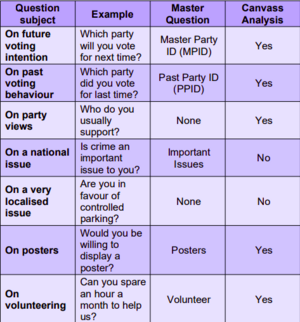
Do’s and Dont’s
Do put in a Support Request to get your local questions mapped to a master question and to canvass analysis.
Don’t create questions for “Admin” purposes. Saved Lists do the job better and without creating false contacts.
Do check if there is a national question you can use before creating one of your own.
Don’t blindly apply canvass data to questions that weren’t asked on the doorstep.
Do archive old questions. You’ll still be able to find them if you need them (via the option at the very bottom of the question list), but it will keep your lists tidy.
Don’t have only one voter ID question in your script. This makes it much less likely that the voter will end up in the correct Canvass Analysis category.
Do explain to your canvassers what happens to their data after they give it to you, and why it’s essential that they ask all the questions in the script.
Target Pools and why we use them
Target Pools are searches that the national Connect team have created to help you quickly select groups of voters. Target Pools can be found in:
- Create a List Counts and Crosstabs
- The Question and Contact Summary pages
- Export files
- Target Pools
These allow you to:
- Quickly create lists of voters
- Create split mailings (either internally within Connect or using Word)
- Look at complex statistics (e.g. Switch analysis)
Target Pools update overnight to reflect the data entered into Connect the previous day Each Target Pool consists of one or more sub-groups Each voter can only appear in ONE of the sub-groups of a Target Pool. If a voter fulfils the criteria for more than one sub-group, they will appear in the sub-group that is HIGHER up the list.
CREATE QUICK LISTS OF PRIORITY VOTERS BASED ON MARKED REGISTER AND PAST CANVASS DATA.
Target your recruitment at the hottest prospects based on how recently and frequently we’ve spoken to them and how positive their Lib Dem canvass was Target your messages to make sure you’re motivating your supporters, winning over floating voters, squeezing the third party and demotivating the main opposition. Choose from Tory and Labour facing versions depending on who is your main opposition. }Work to engage first time voters }Voters new on the register who’ve not yet voted locally need to know that we’re active locally and have a chance of winning here! }Who is most likely to vote in your election? “Will target pools work for me?” Target Pools work best when there is data in the system for them to feed off. Marked Registers It is important that you get the records from the council about who voted, so that we can start to treat people differently based on their past voting record. Using multiple questions When you record answers to more than one voting intention question for each voter, it helps Connect to know which voters are floating between which parties.
“Are we winning?” Switch Analysis is the comparison of current voting intentions with past data, to work out how voters are “switching” between parties. It can be used to answer questions like: Are our past voters sticking with us? Are we squeezing the third party? Are we winning over floating voters? Who has the momentum? Will it work for me? Switch analysis relies on having a reasonable amount of both current data (from this campaign) and past data (from a previous campaign or nonelection canvassing). To provide a decent comparison, at least a few hundred voters need to have been canvassed twice - before and after the cut off date, when the data was frozen. What data can I compare? We take a snap shot of the data after every election. The standard switch analysis compares with canvass analysis at the beginning of the current campaign, or voting intentions collected at the election four years ago (since most election cycles are four years in length). Creating and interpreting switch analysis
