Logging Into Connect
Introduction to Connect
Before getting started, you need to get into the system! Your administrator will create an account for you in Connect. Once they have done this, you will receive an email within a couple of minutes. Remember that the link within this email will expire after 48 hours so it is important to complete the steps to set up your account as soon as possible otherwise the email will need to be resent.
Logging into Connect is quick and simple. Once an account has been set up for you, you will receive an email with a link to set up your password. Follow these easy steps to log in for the first time.
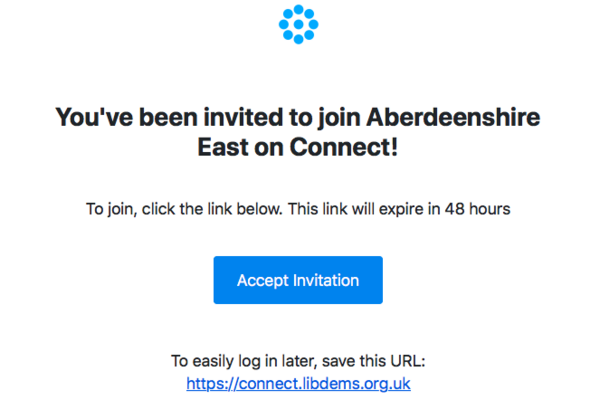
1. Click the link in the Email
Clicking on the “Accept Invitation” button in blue will allow you to create an ActionID which uses your email as the username. You can also use your ActionID to log into MiniVAN
2. Simply enter your email and choose a password to set up your account. If you already have an ActionID login from MiniVAN you can enter its login details here to use it for Connect as well
- Once you have done this, you will be brought back to the main login screen.
3. At the main login screen, click on Enter Using an ActionID and enter your email and password.
Two Factor Authentication
If you have an account with access higher than Phone Bank Only, we recommend setting up two factor authentication (2FA) to provide an added layer of security to your account. If you are a Deputy Constituency Connect Manager or Constituency Connect Manager you must have a 2FA set up on your account, due to the increased level of access those accounts give
We have a guide to Two Factor Authentication here: https://docs.google.com/document/d/1NLXGndqBifrLji8uqtm2Xsb0L_xznDu_aGqMLNhAc5U/edit?usp=sharing