Entering the Polling Locations into Connect
Getting Out The Vote - Connect Training
This guide will show you how to save your Polling Stations in Connect. On Polling Day, you want to make sure your volunteers are able to tell voters where they need to go to vote. Polling Stations will be printed on your knock up sheets when you use the ‘Poll Day Knock’ Report Formats. You can also display them in a Virtual Phone Bank, on MiniVAN and include them in Exports. On the Main Menu, click on the ‘Polling Locations’ in the lower left hand menu.
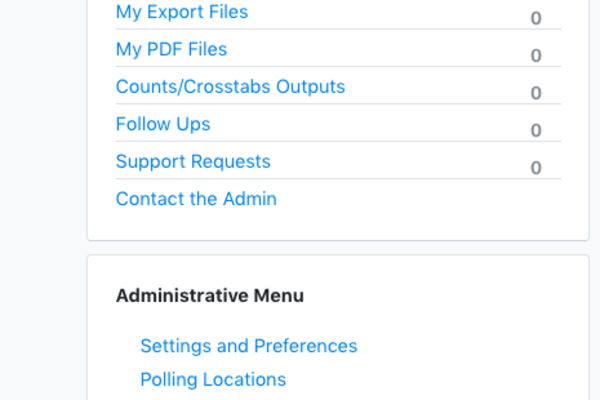
Entering Polling Location can be done easily from the My Voters side of the database, by simply clicking on Polling Locations from the Administrative Menu. You will need to be at least a Deputy Constituency Connect Manager or above to edit Polling Locations
You must then choose the Local Authority you wish to enter polling stations for. For each polling district, you can enter the polling location, polling description, Address, Post Town, Post Code, and a Phone Number.
Please Note: Only the first field (Polling Station) that will appear in MiniVAN, Report formats, the Virtual Phone Bank and in Exports. The other fields are optional and are for your reference only.
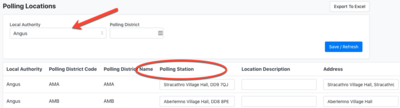
To enter the Polling Stations, simply type in the box for the correct polling district.
It is very important to double-check this because sending a voter to the wrong polling location can get the campaign into a lot of trouble.
