How to create a Ward Email List
Email marketing best practice

1. Go to Create a List in My Campaign
2. Go to the Districts Tab and select the Ward you want to email
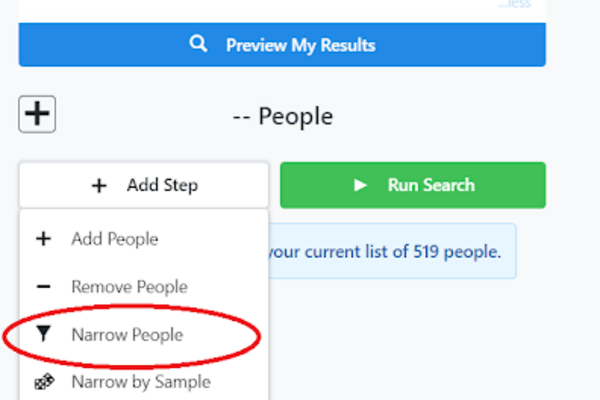
3. Next add a Narrow step
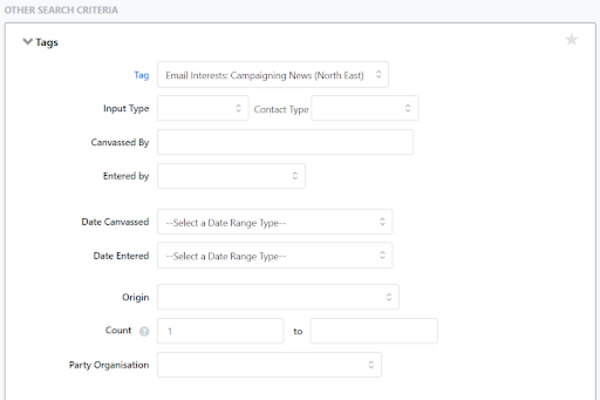
4. On this narrow step, go to the Tags tab and select the “Email Interests: Campaigning News” or “Email Interests: Local News” tag, depending on the content of the email
5. Now you can save this search
