Sender name, email & more
Email marketing best practice
On clicking continue after selecting your lists, you’ll be brought to the compose message screen.
Here, you need to complete some essential fields that ensure your emails are recognised by recipients.
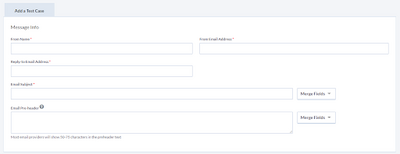
From Name
Your From Name should help subscribers clearly identify who your email is from. The sender name on an email should be as follows:
“Mark Pack, <<Local Party>> Liberal Democrats”
This sender name includes three crucial pieces of information:
Email address includes the name of the organisation sending the email
Name includes the full name of the person the email is from
Their organisation is also included alongside the person’s name
This will ensure that your email has the best chance of reaching the inbox - and it’ll be clear who it’s from when it gets there.
From Email Address
When sending from Targeted Email, you need to ensure that you are only sending from a properly validated email address.
If your domain is hosted by Prater Raines, then this is done for you - and using that domain will always give you the best chance of making it to the inbox.
If you see this alert, after entering and saving your email address:
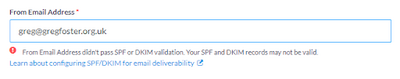
You must replace it with an address which doesn’t give this alert and that your local party has access to. If you send using an unvalidated email address, your access to Targeted Email will be revoked for a minimum of 10 days.
This is because sending from an unvalidated address doesn’t just impact you, it will also impact all of the other users of the tool and make it more likely that emails never make it to their intended recipients.
Reply to Address
Your reply to address is where replies go. Normally, this should be the same address that you are sending from.
You should also ensure that the email address can receive emails and you should monitor and respond (where appropriate) to replies sent to that address.
You’ll be notified of deaths, resignations, changed email addresses and all sorts of useful information and keeping on top of it will help you keep your list in tip-top shape.
Email Subject
There’s more in depth advice on this in the General Advice section below, but your subject line is how most people will decide if they want to open your email, so it should be clear, related to the content and engaging.
Email Pre-header
The pre-header is additional text that appears alongside the subject line in your inbox. Think of this like a sub-heading and can help provide additional information as to why a subscriber should read your email.
Together with Subject Line and Sender Name, pre-header completes the three key pieces of information that help a subscriber decide if they are going to open your email.

Above, you can see an example of what this looks like when done well in an email.
