Setting up an email
Email marketing best practice
To create a new email after launching the Targeted Email tool, you will need to click on the green ‘Create New Email’ button on the left hand side of your screen.
From the drop down menu, you can select ‘Create new’.
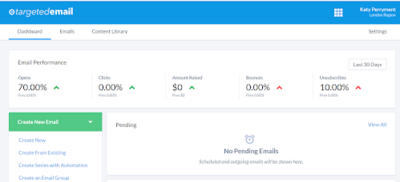
The ‘Create an Email’ box will pop open and prompt you to give your email a name. The email name isn't the subject of the email and is only used for internal purposes. Your recipients will not see this.
The Drag & Drop editor will be preselected for you; this is the one you should use.
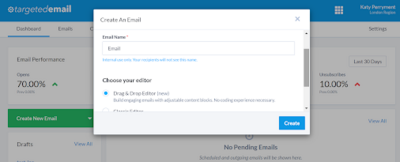
Clicking “Create” will bring you to the “Select Recipients” screen where you will be able to select your audience for your email using Saved Searches and Saved lists.
