Creating a New ActionID Guide
In order to use Targeted Email, you will need to have an ActionID login setup. Targeted email will not appear if you log in with a VANID login
You can follow the guidance below to learn how to set up your new Action ID, or watch a video with step by step instructions by following this link.
In order to set up an Action ID login if you don’t currently have one, you can go to the top right of the Connect Menu and click on your name. Then select Manage Profile.
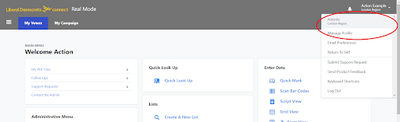
On the My Profile Page, there will be a section on ActionID. This will have an option that says “Use ActionID to Log into Real Mode.” Select this:
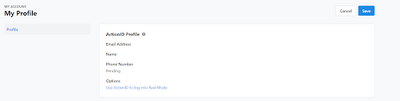
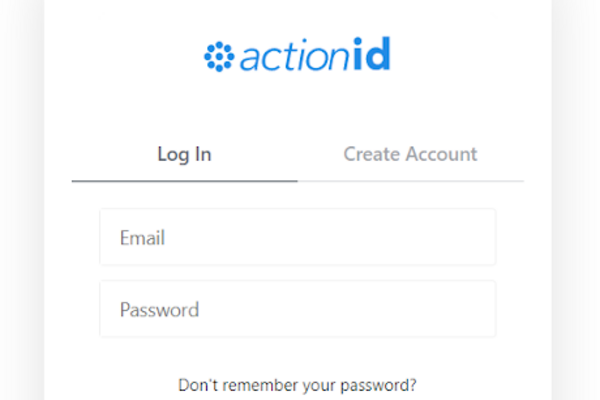
When you select this option it will take you to an ActionID setup screen. If you already have an ActionID, log in with it here. If you do not, select the Create Account option
Input your email address, and create a password for your new ActionID. Then also fill in your personal information. Once you have done so, and
confirmed acceptance of the privacy policy, select Create Account.
Please note that you will need to select a UK flag when entering a phone number. You may need to remove the leading zero in order for the system to accept the number.
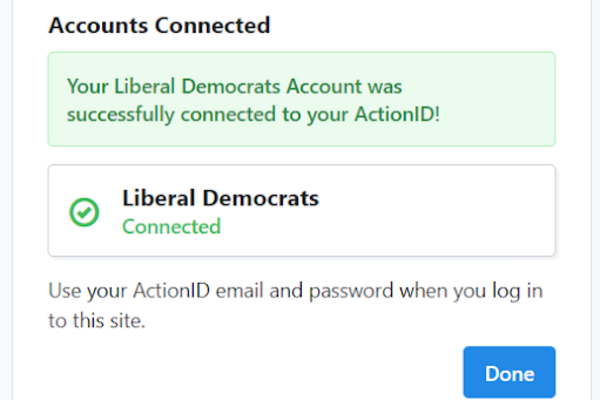
You have now created an ActionID. You will be prompted to create a 2 factor authentication. We recommend that users do so for extra security. A guide to setting that up can be found here
Once that is done, you will be directed back to the login screen. Log in with your new ActionID, and you will see the following message:
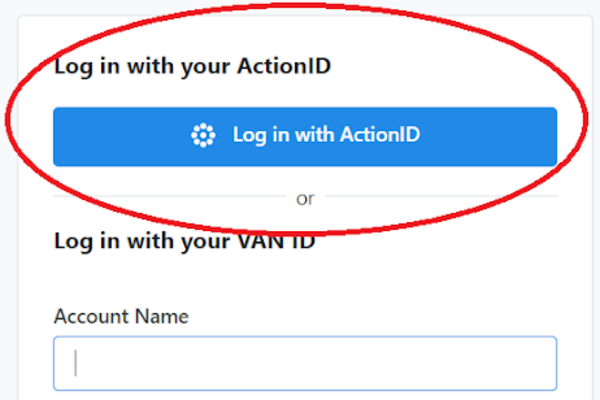
You can then log on using this address, by selecting Log in with ActionID on the Connect screen.
If there are any issues in setting this up, please contact connect@libdems.org.uk