Resetting a Password
Connect Training
If you’ve forgotten the password for your account, you can reset it yourself from the login page. Please note this password link will expire after 48 hours. If the email does not arrive after a few minutes, please check your Junk or Spam folder to see if it was forwarded there.
Instructions for an ActionID login password reset
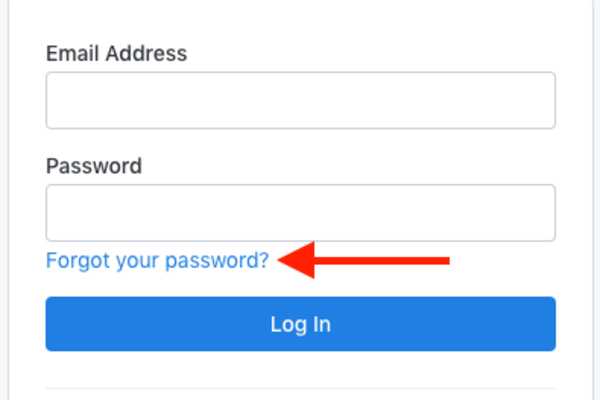
1. Click on Forgot your password?
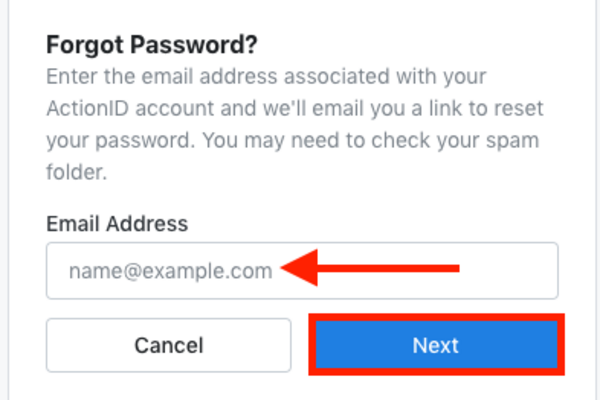
2. Enter your password and click next.
3. Go to your email box and click on the password reset link.
Resetting Two Factor Authentication
If you are locked out of your account due to an issue with two factor authentication, please email connect@libdems.org.uk for assistance