Scripts and Forms
Introduction to Connect
Scripts
A Script is made up of questions, tags and other blocks of text. They make it easier for you to gather the exact data that you want for Connect. You can use these scripts for doorstep canvassing and phone canvassing. Most commonly scripts are used for asking about voting intentions, but you can also use them for asking questions about local issues, recruiting supporters or anything else you can think of to ask your voters about.
Constituency Connect Managers can create and edit local scripts to make sure they include all the correct questions and information to support your local campaigning, but we'd encourage you to get started with the national scripts that we've created for you and only switch to local ones if you feel there are questions missing.
When doorstep canvassing you can use a script in the Minivan smart phone app, or record answers on a paper canvass card. If you do use paper cards, you can enter your results using Grid View or a barcode scanner. You can also use scripts to make phone calls using the Virtual Phone Bank. Using this tool means the data goes straight into the database, with no need for further data entry.
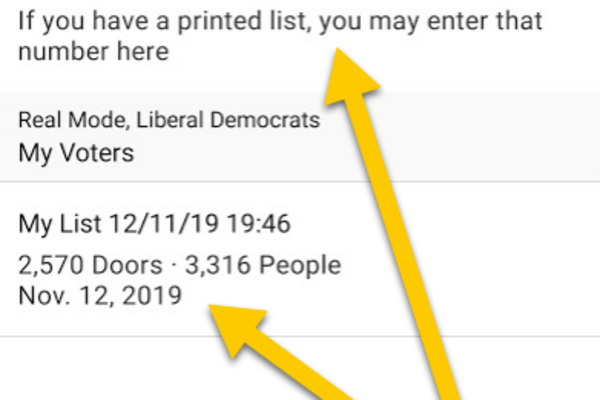
A section of a script from MiniVAN.
Use a list that has been shared with you, or enter a list number.

An example script in the Virtual Phone Bank
Forms
Forms are best used to compliment surveying activities. When you produce a paper survey, your Constituency Connect Manager can create a Form to go with it. The Form will include all the Questions and Tags from your survey in a similar layout. It won’t look exactly the same, as any photos and additional text won’t be included. The similar layout is just to make it easier for you to make sure you enter the answers in the right place. Whether you are knocking on doors or delivering your survey, using a form will make your data entry quicker.
