Individual Record Overview
Introduction to Connect
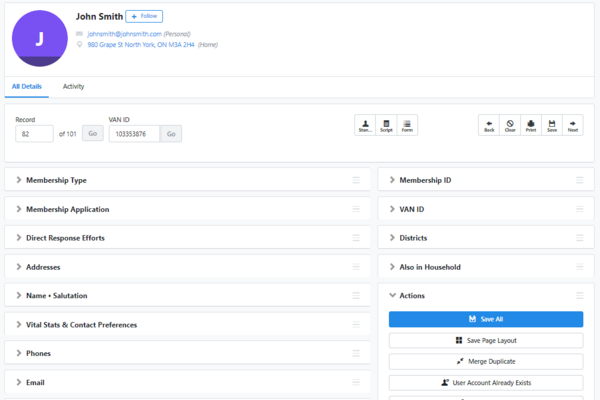
After searching in Quick Look Up or having created a list, you can click on a person’s name to open their record.
You may be able to view, add to or amend a wide range of information, including addresses, phone numbers, and emails and any data collected during campaigns or between elections. In other words, the more you use the database, the more information you are able to access and build on for the future.
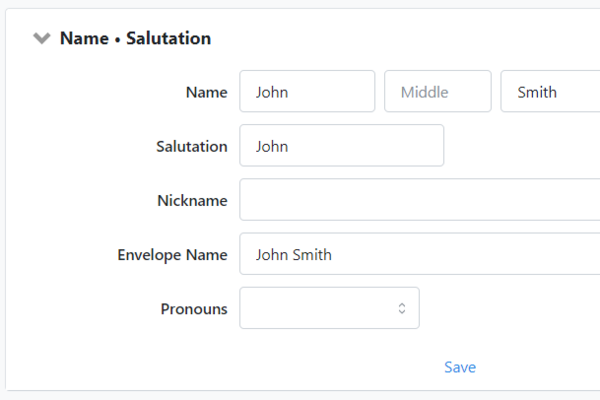
When you click (>) on a heading, it will open the box and display the data contained within that particular section.
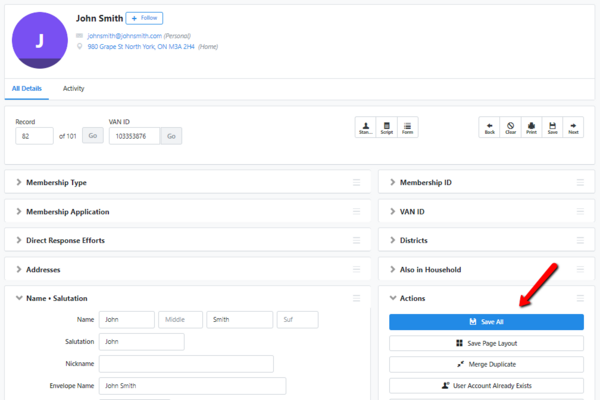
You may also click on the ‘three lines’ icon on the top right-hand corner of a box to drag the module up to the top of the page so that it is more easily accessible. Modules like the ‘Name - Salutation’, ‘Email’, or ‘Phone’ are great to have a top of the page so that you don't have to scroll up and down as much.
Once you have a view you like, click Save Page Layout on the right-hand side of the page and the next time you open an individual’s profile, the selected headings will display in the same positions and will be automatically open.
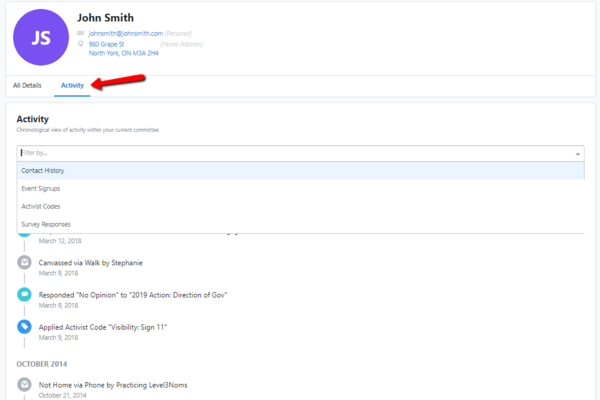
You can also view when certain information was added by your team to the individual’s record by selecting “Activity” beside “All Details” below the individual's name. You can filter the information by contact history, event sign-ups, tags, and question responses.