Entering Telling Data on a computer
Getting Out The Vote - Connect Training
Entering Telling data allows your team to know who has voted and who we have yet to encourage to go to the polls. We will outline the methods for
Entering Telling data directly onto Connect
- Begin on the My Voters side of the database
- Navigate to the Get Out the Vote section of the main menu, click on it, and select Enter Telling Data
- Select your Local Authority and Polling District and enter the time the slip was collected.
- Then simply enter the numbers. You can use the ‘+’ and ‘-’ keys to enter numbers one above or below the last one entered.
- To find voters who did not have their number using name and address search you will need to use Quick Mark on the main screen - you can have this open in a separate window.
- When you have entered 25 numbers on the telling page, make sure you click ‘Save All’. Your data will not be saved until you do.
Only Connect Managers, Deputy Managers, Polling Day Committee Room Managers, and Polling Day Operators can access the Enter Telling Data tool directly on Connect.
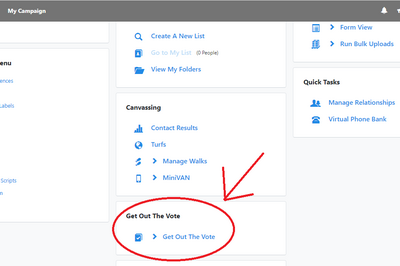
If you only have name and address…
If you only have the name and address of a voter, you can enter their telling data via Quick Mark. Choose Add Postal Voting & Telling Data and then choose E-Day Voted from the drop down menu.
Entering Telling Data on a Smart Phone
You can also enter telling data directly into a Smart Phone. Using the Mobile Telling entry website allows tellers to enter the data immediately at the polling station. The data goes straight in to Connect. All Phone Banks will be automatically updated with this information, and any reprints of Knock Up Sheets will have voters removed. MiniVAN users will see that the voter has voted the next time they sync. This can save valuable time and resources in areas where your polling stations take a long time to visit. To enter data, you will need to go to https://telling.libdems.org.uk on your mobile phone’s browser.
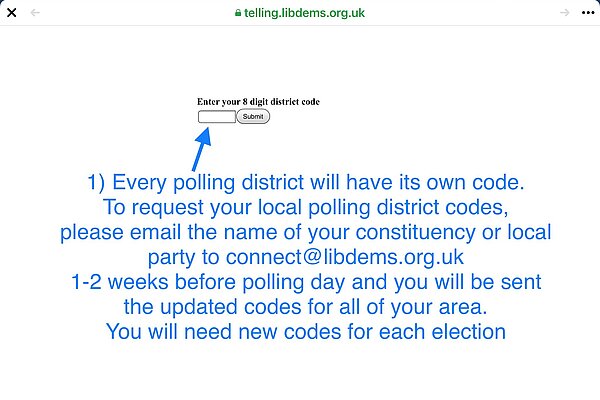
You will then need to enter the eight digit code for the polling station that you are at. You will need to obtain this code before polling day by submitting a Support Request.
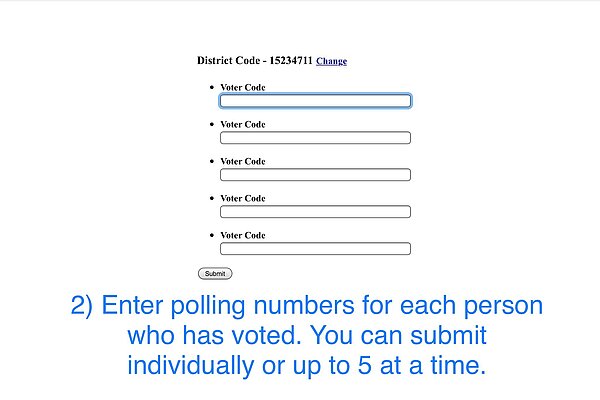
Then, simply enter the voter’s number (just the number, not the polling district letters) and click submit. You will need a live mobile data or wifi connection to use this tool. It is recommended that you still use a telling pad to record the numbers, then copy the numbers in to your phone from there. This will act as back up in case you have any problems with your phone
