First Step - Logging on
The first step involves going to https://tech.libdems.org.uk/typo3/login.
You will need a username and a password created by our admins in the Federal party. This will have been emailed to you when your account was created. If you don’t have that, you can used the Forgot your password? Link to reset, or you can email support@libdems.org.uk.
Once you have your login information you should be able to enter it.
You should see:
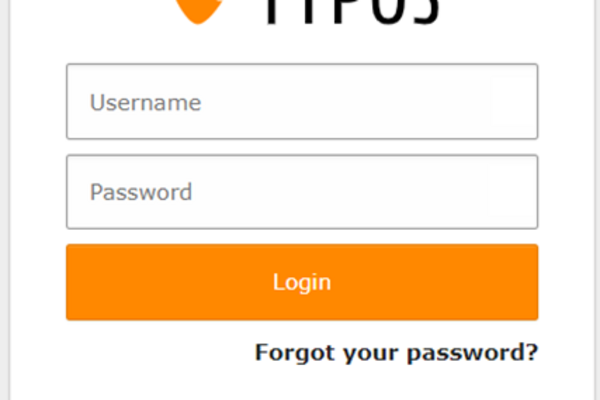
Enter your Username in the field marked “Username” and Password in the field marked “Password” shown then press login.
Forgotten Password
If you are having issues logging in after a few attempts then press the “forgot your password?” button to go to this screen:
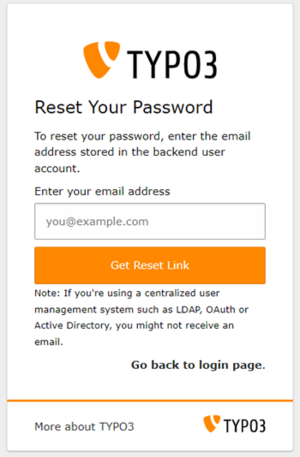
Enter your email address into the box labelled 1 on the screenshot and press “Get Reset Link”. Go to your emails and follow the instructions given to reset your password.
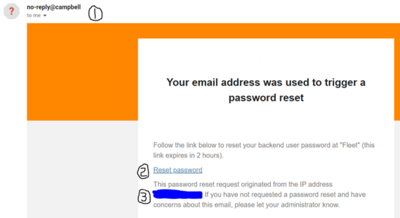
The image shown gives you an idea of what the email will look like.
It will be from a no-reply account as shown next to the 1.
The link at 2 will be what you need to press to reset your password.
The numbers at 3 represent the IP of the device that was used to reset the password.
If you have received this email but did not request a password reset either by asking our support team or doing it yourself, then please immediately change your password and contact the support team at support@libdems.org.uk.
If you are still having troubles then email our support team who can check if you have the correct permissions on your account.
